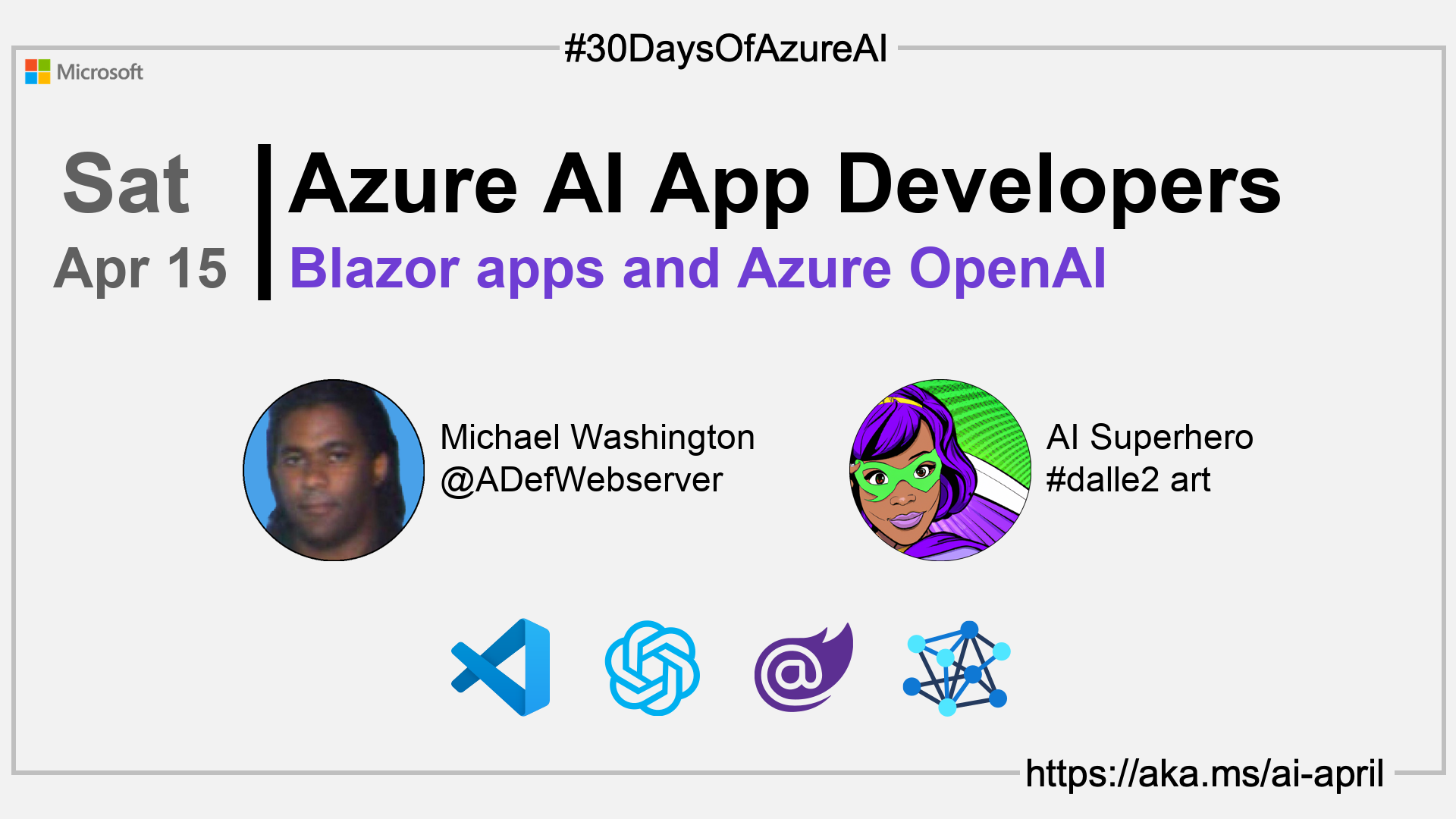- 👓 View today's article
- 🍿 Tune into the AI Show
- 🗞️ AiMonthly Newsletter
- 🌤️ Continue the Azure AI Cloud Skills Challenge
- 🏫 Bookmark the Azure AI Technical Community
- 🌏 Join the Global AI Community
- 💡 Suggest a topic for a future post
Please share
🗓️ Day 14 of #30DaysOfAzureAI
Build Interactive Web Applications with Microsoft Blazor and Azure OpenAI
Yesterday we learned about some of the advances with GitHub Copilot. Today is all about building web assemblies with Microsoft Blazor and how you can call upon the Azure OpenAI service to create a rich, interactive, and intelligent web app.
🎯 What we'll cover
- Microsoft Blazor and Azure OpenAI integration.
- Set up guide for Azure OpenAI service.
- Code for wrapping the OpenAIClient class and creating a UI.
📚 References
- Build beautiful, web apps with Blazor
- Announcing the Azure OpenAI .NET SDK
- Introduction to prompt engineering
- Azure OpenAI Service
- Learn Module: Introduction to Azure OpenAI Service
🚌 Build and intelligent web apps with Blazor and Azure OpenAI
Read today's article about Blazor, a new web framework for building single-page applications (SPAs) using .NET and C#. It allows developers to create client-side web applications with the same language and tools used to build server-side applications. You'll also find an extensive library of code samples and demos. These code samples will provide you with practical examples of how to use Blazor and Azure OpenAI to build real-world applications.
👓 View today's article
Today's article.
🙋🏾♂️ Questions?
You can ask questions about this post on GitHub Discussions
📍 30 days roadmap
What's next? View the #30DaysOfAzureAI Roadmap