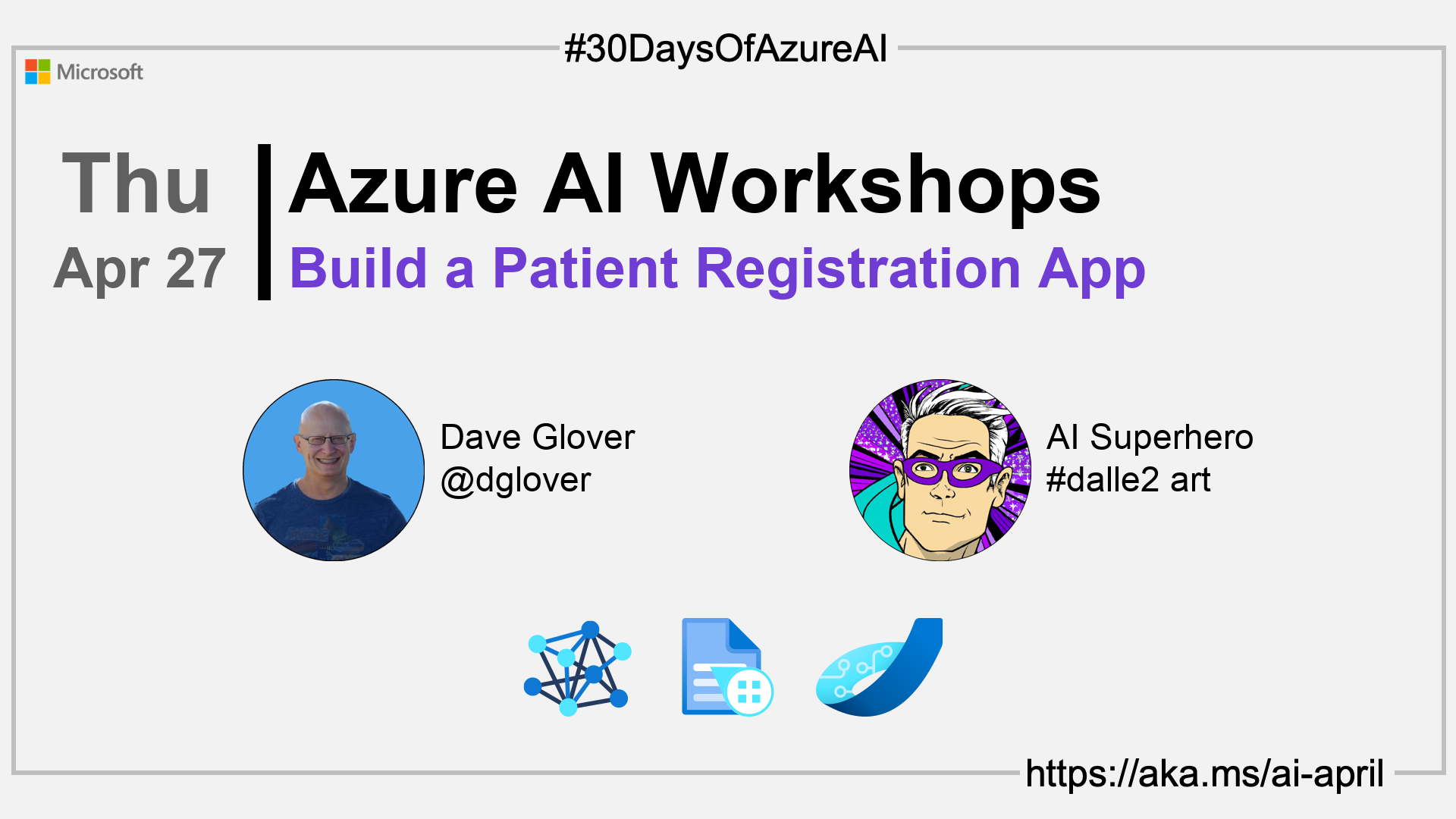- 👓 View today's article
- 🍿 Tune into the AI Show
- 🗞️ AiMonthly Newsletter
- 🌤️ Continue the Azure AI Cloud Skills Challenge
- 🏫 Bookmark the Azure AI Technical Community
- 🌏 Join the Global AI Community
- 💡 Suggest a topic for a future post
Please share
🗓️ Day 25 of #30DaysOfAzureAI
Building a Patient Registration Web App with Azure Form Recognizer
Yesterday we learned about the Machine Learning for Beginners Curriculum. Today is for AI app Developers and introduces the New Patient Registration workshop. It's a one-hour hands-on lab, and you'll learn how to build an Azure Static Web App that uses the Azure Form Recognizer service.
🎯 What we'll cover
- Automated form filling with Azure Form Recognizer
- Integrating Azure Form Recognizer with an Azure Static Web App.
📚 References
- Learn Module: Azure Form Recognizer Service
- What is Azure Form Recognizer?
- Case Study: Powering Speech-to-Text AI that iterates at the speed of business
- Case study: Duolingo makes learning language fun with help from AI
🚌 New Patient Registration workshop
Today's article introduces the "New Patient Registration" hands-on lab. The lab is designed to help you learn how to use Azure Form Recognizer to automate the patient registration process at a doctor's surgery. You'll learn how to create a custom Azure Form Recognizer model, integrate it with a web app, and define application roles that map to workshop personas such as surgery admin, nurse, and doctor. By the end of the workshop, you'll have a working solution that allows new patients to complete the registration form online, the web app to extract the data, and the surgery admin to verify and add the registration to the doctor's surgery system. Say goodbye to manual form filling and hello to the power of AI technologies with Azure Form Recognizer!
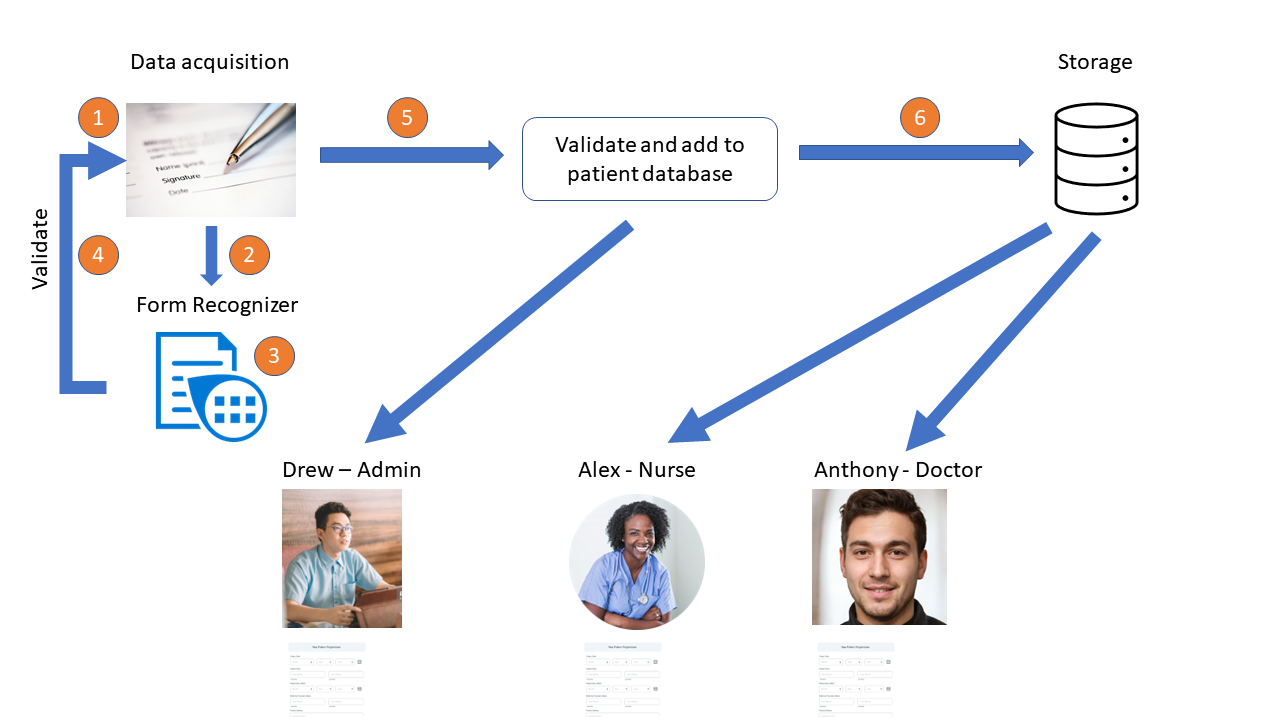
👓 View today's article
Today's article.
🙋🏾♂️ Questions?
You can ask questions about this post on GitHub Discussions
📍 30 days roadmap
What's next? View the #30DaysOfAzureAI Roadmap