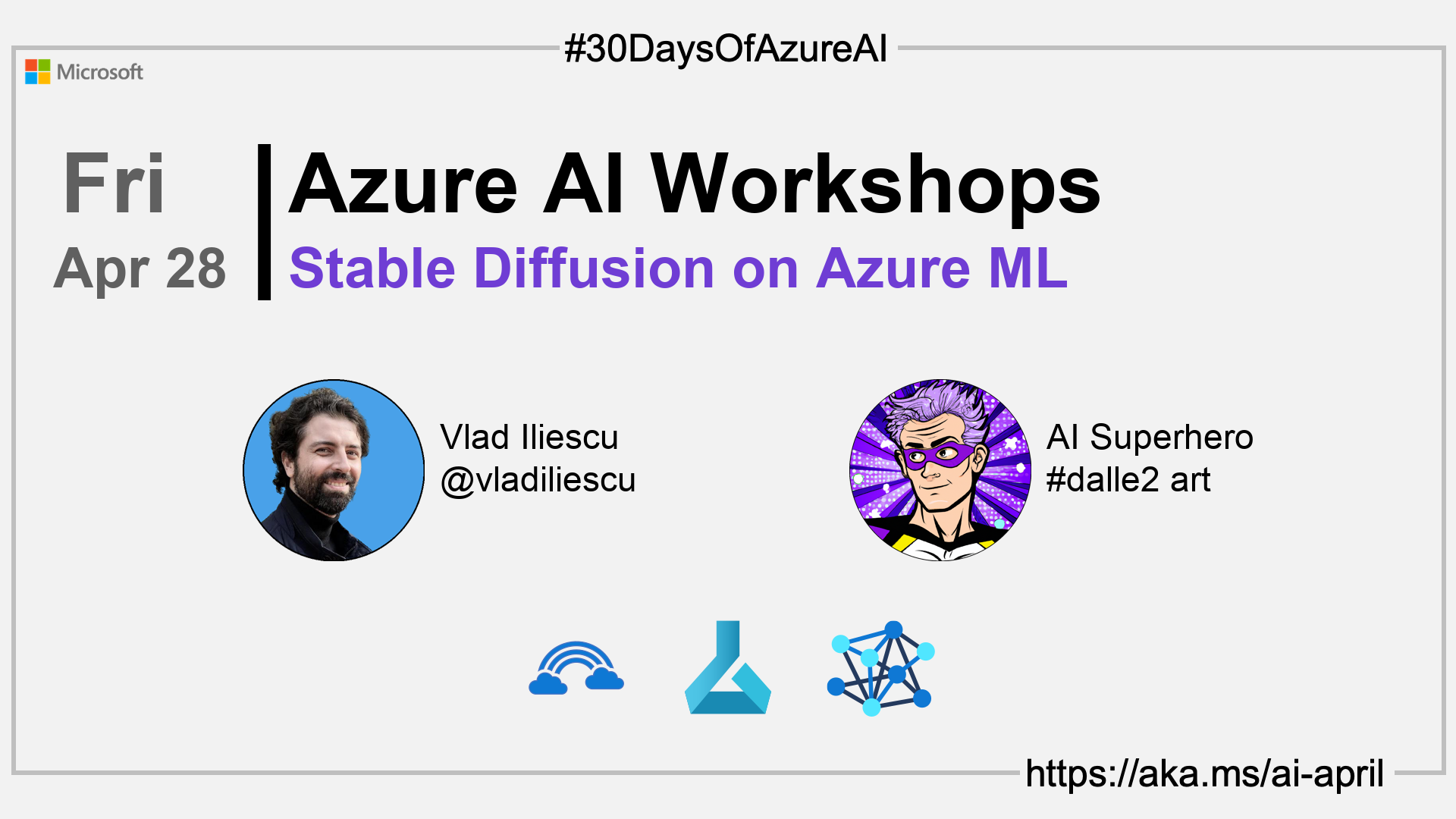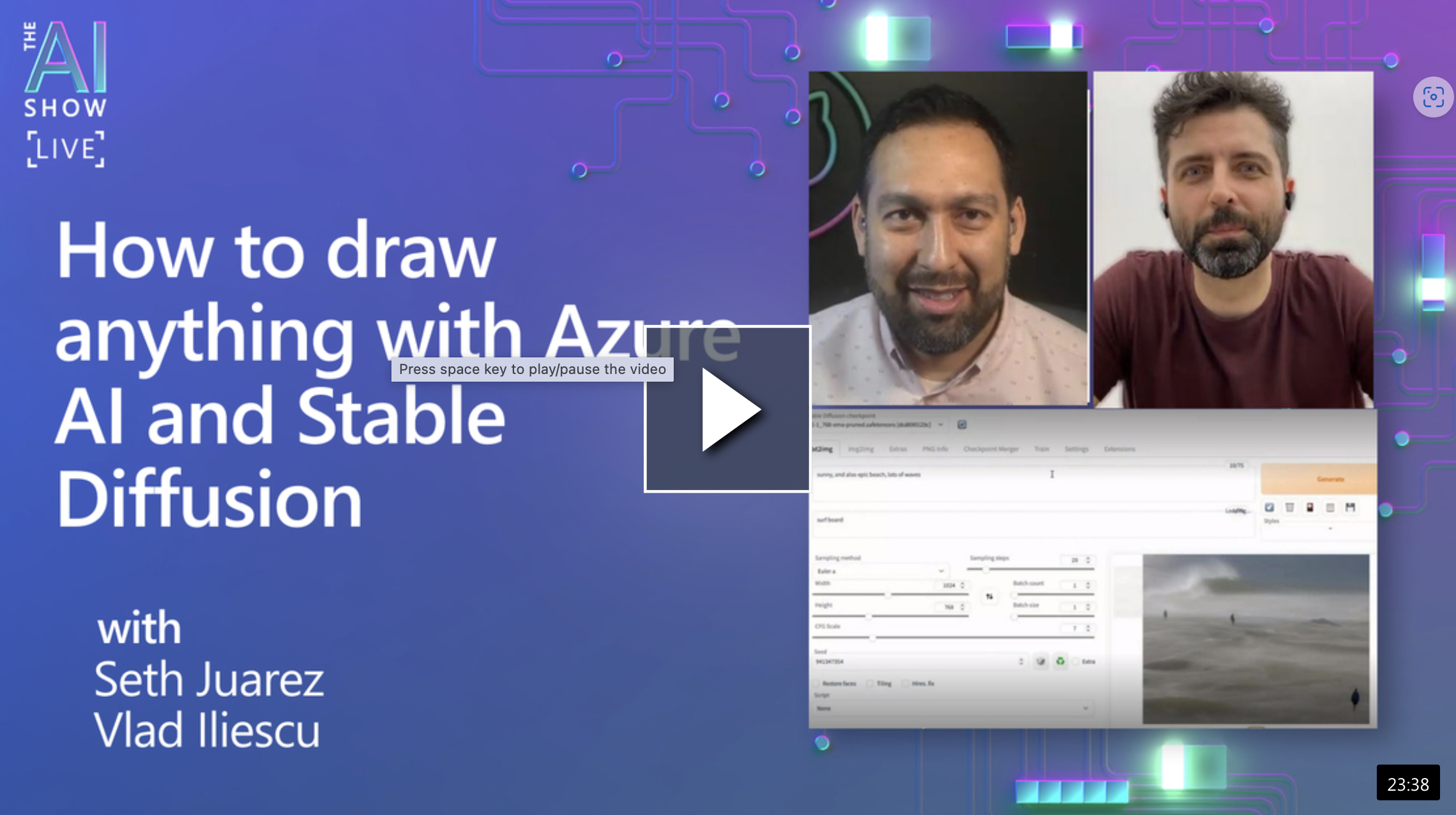- 👓 View today's article
- 🍿 Tune into the AI Show
- 🗞️ AiMonthly Newsletter
- 🌤️ Continue the Azure AI Cloud Skills Challenge
- 🏫 Bookmark the Azure AI Technical Community
- 🌏 Join the Global AI Community
- 💡 Suggest a topic for a future post
Please share
🗓️ Day 26 of #30DaysOfAzureAI
How to run Stable Diffusion Web UI on Azure ML compute instances
Yesterday we learned about how to build a Patient Registration app with Azure Form Recognizer. Today's your opportunity to be "wowed" by the power of image generative models and run Stable Diffusion on Azure ML. Let's go!
🎯 What we'll cover
- The Azure ML resources necessary for running Stable Diffusion.
- Installing and configuring Stable Diffusion Web UI on Azure ML GPU Compute Instances.
- Tips and tricks for improving the performance and security of your installation.
📚 References
- Learn Module: Introduction to Azure Machine Learning
- [What is Azure Machine Learning?](https://learn.microsoft.com/azur e/machine-learning/overview-what-is-azure-machine-learning?WT.mc_id=aiml-89446-dglover)
🚌 Get creative with Stable Diffusion on Azure ML
Today's article takes you into the fascinating world of Stable Diffusion's image generative model - a model that can generate images of faces, animals, anything really. It's a lot of fun to play with, so let your imagination run wild.
You'll learn about the prerequisites required to run Stable Diffusion Web UI in Azure ML, and get access to custom code snippets that will help you get started. You'll also find out how to configure the Web UI to run on a GPU compute instance, and how to optimize your installation for prolonged usage.
Watch the Stable Diffusion session on the AI Show
👓 View today's article
Today's article.
🙋🏾♂️ Questions?
You can ask questions about this post on GitHub Discussions
📍 30 days roadmap
What's next? View the #30DaysOfAzureAI Roadmap